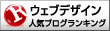12月更新・前月(11月)の人気記事トップ10 12/07/2023
- ( 02 ↑) 【Mac】macOSをHigh SierraからMontereyにアップグレード
- ( 01 ↓) 【iPhone / iPad】iPhoneでSuicaをクレジットカード無しで使う方法
- ( 03 – ) 【iPhone / iPad】iPhoneのツイッターアプリでユーザー名をコピーする方法
- ( 05 ↑) 【Labs】position:absoluteとwidth:100%を指定すると横幅の設定がうまくいかない場合の対処方法について
- ( 06 ↑) 【jQuery】入門2. jQueryをHTMLに組み込む
- (圏外↑) 【jQuery】入門11. switch文による条件分岐
- (圏外↑) 【Mac】Safariでソースコードを見る方法
- ( 09 ↑) 【Mac】横画面で撮影した動画をYouTubeショート用にMacのiMovieで縦画面に編集する方法
- (圏外↑) 【jQuery】入門7. jQueryで新しいWindowを開く
- (圏外↑) 【iPhone iPad】iPhoneやiPadの音量を細かく調整する方法
【CSSリファレンス】text-align
こんにちは(・∀・)
CSSプロパティをご紹介します。今回ご紹介するCSSプロパティはtext-alignです。
概要
text-alignプロパティを使用して行揃えの位置・均等割付(ブロックレベル要素)の指定を行います。
.sample {
text-align: left;
}
適用要素
ブロックレベル要素
指定できる値
- left
- 左寄せで表示
- center
- 中央で表示
- right
- 右寄せで表示
- justify
- 両端揃えで表示
初期値
left
1. サンプル
テキストにtext-alignを指定します。
HTML
<p class="demo1">左寄せ</p>
<p class="demo2">中央</p>
<p class="demo3">右寄せ</p>
<p class="demo4">The waiting's almost over for those of you eager to strap an Apple wearable to your wrist, with pre-orders for the Apple Watch starting on April 10 and the device available to buy from ...</p>
CSS
.demo1 {
text-align: left;
}
.demo2 {
text-align: center;
}
.demo3 {
text-align: right;
}
.demo4 {
width: 200px;
text-align: justify;
}
Result
左寄せ
中央
右寄せ
The waiting's almost over for those of you eager to strap an Apple wearable to your wrist, with pre-orders for the Apple Watch starting on April 10 and the device available to buy from ...
2. サンプル
罫線にtext-alignを指定します。
指定方法
ブラウザによってはtext-alignが効かないためmarginを使う場合もあります。
- text-align: left;
- 左に表示 IE Opera
- text-align: right;
- 右に表示 IE Opera
- margin-left: 0;
- 左に表示 Firefox Safari Crome
- margin-right: 0;
- 右に表示 Firefox Safari Crome
HTML
<p class="demo2"><hr></p>
CSS
hr {
width: 300px;
height: 2px;
text-align: center;
margin-right: auto;
margin-left: auto;
}
Result
3. サンプル
テーブルにtext-alignとvertical-alignを指定します。
HTML
<div class="demo3">
<table>
<caption>bottom</caption>
<tr>
<td>サンプルデモ</td>
<td>サンプルデモ</td>
</tr>
</div>
</table>
CSS
.demo3 table {
border: 2px solid #9fb7d4;
border-collapse: separate;
}
.demo3 table td {
border: 2px solid #d49fc2;
text-align: right;
vertical-align: bottom;
}
Result
| サンプルデモ | サンプルデモ |