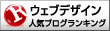12月更新・前月(11月)の人気記事トップ10 12/07/2023
- ( 02 ↑) 【Mac】macOSをHigh SierraからMontereyにアップグレード
- ( 01 ↓) 【iPhone / iPad】iPhoneでSuicaをクレジットカード無しで使う方法
- ( 03 – ) 【iPhone / iPad】iPhoneのツイッターアプリでユーザー名をコピーする方法
- ( 05 ↑) 【Labs】position:absoluteとwidth:100%を指定すると横幅の設定がうまくいかない場合の対処方法について
- ( 06 ↑) 【jQuery】入門2. jQueryをHTMLに組み込む
- (圏外↑) 【jQuery】入門11. switch文による条件分岐
- (圏外↑) 【Mac】Safariでソースコードを見る方法
- ( 09 ↑) 【Mac】横画面で撮影した動画をYouTubeショート用にMacのiMovieで縦画面に編集する方法
- (圏外↑) 【jQuery】入門7. jQueryで新しいWindowを開く
- (圏外↑) 【iPhone iPad】iPhoneやiPadの音量を細かく調整する方法
【Labs】jQueryで画像をドラッグ&ドロップ
こんにちは(・∀・)
今日はjQueryで画像をドラッグ&ドロップさせるサンプルをご紹介します。
jQueryで画像をドラッグ&ドロップ
Google Hosted LibrariesからjQuery 1.x snippetとjQuery UI snippetを<head>内に読み込みます。
<script src="https://ajax.googleapis.com/ajax/libs/jquery/1.12.4/jquery.min.js"></script>
<script src="https://ajax.googleapis.com/ajax/libs/jqueryui/1.12.1/jquery-ui.min.js"></script>
HTML
<!--JavaScriptは画像グループの直下に記述-->
<div id="sortable">
<img src="img/a.png">
<img src="img/b.png">
<img src="img/c.png">
</div>
<script>
document.write('<style>');
document.write('#sortable img:hover {cursor: move;}');
document.write('</style>');
$('#sortable').sortable();
$('#sortable').disableSelection();
</script>