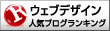12月更新・前月(11月)の人気記事トップ10 12/07/2023
- ( 02 ↑) 【Mac】macOSをHigh SierraからMontereyにアップグレード
- ( 01 ↓) 【iPhone / iPad】iPhoneでSuicaをクレジットカード無しで使う方法
- ( 03 – ) 【iPhone / iPad】iPhoneのツイッターアプリでユーザー名をコピーする方法
- ( 05 ↑) 【Labs】position:absoluteとwidth:100%を指定すると横幅の設定がうまくいかない場合の対処方法について
- ( 06 ↑) 【jQuery】入門2. jQueryをHTMLに組み込む
- (圏外↑) 【jQuery】入門11. switch文による条件分岐
- (圏外↑) 【Mac】Safariでソースコードを見る方法
- ( 09 ↑) 【Mac】横画面で撮影した動画をYouTubeショート用にMacのiMovieで縦画面に編集する方法
- (圏外↑) 【jQuery】入門7. jQueryで新しいWindowを開く
- (圏外↑) 【iPhone iPad】iPhoneやiPadの音量を細かく調整する方法
【Labs】クッキーを使ったタブレイアウト
こんにちは(・∀・)
JavaScriptを使用したサンプルをご紹介します。今回はクッキーを使ったタブレイアウトです。
クッキーを使ったタブレイアウト
HTML
<div id="tab">
<div id="tabhead">
<div id="tab1h"><a href="javascript:void(0)" class="tab1">TAB1</a></div>
<div id="tab2h"><a href="javascript:void(0)" class="tab2">TAB2</a></div>
<div id="tab3h"><a href="javascript:void(0)" class="tab3">TAB3</a></div>
<div id="tab4h"><a href="javascript:void(0)" class="tab4">TAB4</a></div>
<div id="tab5h"><a href="javascript:void(0)" class="tab5">TAB5</a></div>
<!--tabhead--></div>
<div id="tabbody">
<div id="tab1b">
<p>タブ1です。</p>
</div>
<div id="tab2b">
<p>タブ2です。<br>タブ2です。<br></p>
</div>
<div id="tab3b">
<p>タブ3です。<br>タブ3です。<br>タブ3です。</p>
</div>
<div id="tab4b">
<p>タブ4です。<br>タブ4です。<br>タブ4です。<br>タブ4です。</p>
</div>
<div id="tab5b">
<p>タブ5です。<br>タブ5です。<br>タブ5です。<br>タブ5です。<br>タブ5です。</p>
</div>
<!--tabbody--></div>
<!--tab--></div>
CSS
#tab {
width: 320px;/*横幅はここで設定します。100%にすれば可変になります。*/
min-width: 320px;
text-align: left;
margin: 0 auto;
}
/*tabhead*/
#tab1h {
float: left;
width: 20%;
height: 30px;
background: url(img/th1.png) repeat-x bottom left;
}
#tab2h,
#tab3h,
#tab4h,
#tab5h {
float: left;
width: 20%;
height: 30px;
background: url(img/th2.png) repeat-x bottom left;
}
#tabhead a,
#tabhead a:link,
#tabhead a:visited {
display: block;
text-align: center;
color: #111;
font-size: 14px;
line-height: 2.2;
text-decoration: none;
outline: none;
}
#tabhead a:hover,
#tabhead a:active {
color: #777;
text-decoration: none;
}
/*tabbody*/
#tab1b,
#tab2b,
#tab3b,
#tab4b,
#tab5b {
overflow: hidden;
background: #eef2fe;
padding: 10px;
/*縦幅を固定にしたいときはここで設定します。*/
}
JavaScript
document.write('');
tab_head = getCookie("tab_head");
if(tab_head == ""){
tab_head = "tab1h";
}else{
document.cookie = tab_head;
}
tab_body = getCookie("tab_body");
if(tab_body == ""){
tab_body = "tab1b";
}else{
document.cookie = tab_body;
}
function saveCookie(tab_h,tab_b){
setCookie("tab_head",tab_h);
setCookie("tab_body",tab_b);
document.cookie = tab_h;
document.cookie = tab_b;
}
function setCookie(key,val){
store = key+"="+escape(val)+";";
store += "expires=Fri, 31-Dec-2030 23:59:59;";
store += "path = /";
document.cookie = store;
}
function getCookie(key){
store = document.cookie+";";
hangar = store.indexOf(key,0);
if(hangar != -1){
store = store.substring(hangar,store.length);
start = store.indexOf("=",0);
end = store.indexOf(";",start);
return(unescape(store.substring(start+1,end)));
}
return("");
}
function tabChange(){
var tabobj = document.getElementsByTagName('a');
for(var i=0; i < tabobj.length; i++){
if(tabobj[i].className == 'tab1'){
tabobj[i].onclick = function(){
tab_h('tab1h','url(img/th1.png)');
tab_b('tab1b');
saveCookie('tab1h','tab1b');
return false;
}
}else if(tabobj[i].className == 'tab2'){
tabobj[i].onclick = function(){
tab_h('tab2h','url(img/th1.png)');
tab_b('tab2b');
saveCookie('tab2h','tab2b');
return false;
}
}else if(tabobj[i].className == 'tab3'){
tabobj[i].onclick = function(){
tab_h('tab3h','url(img/th1.png)');
tab_b('tab3b');
saveCookie('tab3h','tab3b');
return false;
}
}else if(tabobj[i].className == 'tab4'){
tabobj[i].onclick = function(){
tab_h('tab4h','url(img/th1.png)');
tab_b('tab4b');
saveCookie('tab4h','tab4b');
return false;
}
}else if(tabobj[i].className == 'tab5'){
tabobj[i].onclick = function(){
tab_h('tab5h','url(img/th1.png)');
tab_b('tab5b');
saveCookie('tab5h','tab5b');
return false;
}
}
}
}
function tab_h(tabh,tabi) {
document.getElementById('tab1h').style.backgroundImage = 'url(img/th2.png)';
document.getElementById('tab2h').style.backgroundImage = 'url(img/th2.png)';
document.getElementById('tab3h').style.backgroundImage = 'url(img/th2.png)';
document.getElementById('tab4h').style.backgroundImage = 'url(img/th2.png)';
document.getElementById('tab5h').style.backgroundImage = 'url(img/th2.png)';
if(tabh) {
document.getElementById(tabh).style.backgroundImage = tabi;
}
}
function tab_b(tabb) {
document.getElementById('tab1b').style.display = 'none';
document.getElementById('tab2b').style.display = 'none';
document.getElementById('tab3b').style.display = 'none';
document.getElementById('tab4b').style.display = 'none';
document.getElementById('tab5b').style.display = 'none';
if(tabb) {
document.getElementById(tabb).style.display = 'block';
}
}
function addEvent(init) {
if (window.addEventListener) {
window.addEventListener("load",init, false);
} else if (window.attachEvent) {
window.attachEvent("onload",init);
}
}
addEvent(function(){
tabChange();
tab_h(tab_head,'url(img/th1.png)');
tab_b(tab_body);
});
Result
関連リンク
【Labs】CSSだけでサイズ可変・スマホ対応のタブレイアウト
【Labs】jquery.cookie.jsでサイズ可変・スマホ対応のタブレイアウト
【Labs】サイズ可変・スマホ対応のタブレイアウト
【Labs】JavaScriptでタブレイアウト