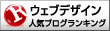7月更新・前月(6月)の人気記事トップ10 07/02/2024
- ( 01 – ) 【Labs】position:absoluteとwidth:100%を指定すると横幅の設定がうまくいかない場合の対処方法について
- ( 04 ↑) 【jQuery】入門2. jQueryをHTMLに組み込む
- ( 05 ↑) 【Mac】横画面で撮影した動画をYouTubeショート用にMacのiMovieで縦画面に編集する方法
- ( 02 ↓) 【Mac】macOSをHigh SierraからMontereyにアップグレード
- ( 03 ↓) 【Mac】Safariでソースコードを見る方法
- ( 10 ↑) 【jQuery】入門7. jQueryで新しいWindowを開く
- (圏外↑) 【GIMP】レイヤーをロック
- (圏外↑) 【Inkscape】InkscapeでCMYKカラーを表示する
- (圏外↑) 【jQuery】入門11. switch文による条件分岐
- ( 06 ↓) 【Labs】CSSだけでドロップダウンメニュー
【Labs】スクロールで要素の拡大縮小と移動
こんにちは(・∀・)
スクロール量に連動して要素が拡大したり縮小したり移動したりします。
Contents
jQueryで位置を取得してCSSで要素に変化
jQueryでスクロールした画面の位置を取得してCSSで要素に変化を付けます。
サンプル1
スクロールすると画面外にある要素が大きくなりながら画面内に入って来ます。サンプルではlineですが要素の高さを大きく取ればboxとなり箱が大きくなったり小さくなったりします。画面の位置の取得はjQueryで行い、要素に動きをつけるのはCSSで行います。
jQueryを使用するのでHTMLの<head>内にjQuery 1.x snippetを入力します。
Google Hosted Libraries
<script src="https://ajax.googleapis.com/ajax/libs/jquery/1.12.4/jquery.min.js"></script>
HTML
<div class="container ">
<div class="box1"></div>
</div>
<div class="container ">
<div class="box2"></div>
</div>
<div class="container ">
<div class="box3"></div>
</div>
CSS
.container {
position: relative;
min-height: 100vh;
overflow: hidden;
font-size: 28px;
color: #444;
margin-bottom: 20px;
box-sizing: border-box;
}
.container .box1 {
position: relative;
min-height: 100vh;
box-sizing: border-box;
text-align: left;
padding: 10px;
}
.container .box2 {
position: absolute;
height: 5px;
background: #9fb7d4;
}
.container .box3 {
position: relative;
height: 5px;
background: #9fb7d4;
}
@keyframes anim1 {
100% { right: 0; }
}
@keyframes anim2 {
0% { right: 0; }
}
@keyframes anim3 {
100% { left: 0; }
}
@keyframes anim4 {
0% { left: 0; }
}
.container .box2,
.container .box3 {
width: 100%;
}
JavaScript
$(function() {
$('.container .box2').css({'display':'none','right':'-2000px'});
$('.container .box3').css({'display':'none','left':'-2000px'});
$(window).scroll(function () {
$('.container').each(function(){
var obj = $(this).offset().top;
var scroll = $(window).scrollTop();
var winH = $(window).height();
if (scroll > obj - winH) {
$('.box2,.box3',this).fadeIn();
$('.box2',this).css({'animation':'0.8s forwards anim1'});
$('.box3',this).css({'animation':'0.8s forwards anim3'});
} else {
$('.box2,.box3',this).fadeOut();
$('.box2',this).css({'animation':'0.8s backwards anim2'});
$('.box3',this).css({'animation':'0.8s backwards anim4'});
}
});
});
});
Result
サンプルデモはこちら
スマホでのご確認はこちらをどうぞ

サンプル2
スクロールすると要素が移動します。画面の外にある要素がスクロールすると画面の中に入ってきます。スクロールを戻すと外に出ていきます。こちらも画面の位置取得はjQueryで行い、要素の動きに関してはCSSで行います。
サンプル1同様<head>内にjQuery 1.x snippetを入力します。
<script src="https://ajax.googleapis.com/ajax/libs/jquery/1.12.4/jquery.min.js"></script>
HTML
<div class="container ">
<div class="box1"><p>box1</p></div>
</div>
<div class="container ">
<div class="box2"><p>box2</p></div>
</div>
<div class="container ">
<div class="box3"><p>box3</p></div>
</div>
CSS
.container {
position: relative;
min-height: 100vh;
overflow: hidden;
font-size: 28px;
color: #fff;
background: #ccc;
margin-bottom: 20px;
box-sizing: border-box;
}
.container .box1 {
position: relative;
min-height: 100vh;
box-sizing: border-box;
text-align: left;
padding: 10px;
}
.container .box2 {
position: absolute;
min-height: 100vh;
background: #9fb7d4;
box-sizing: border-box;
text-align: left;
width: 100%;
padding: 10px;
}
.container .box3 {
position: relative;
min-height: 100vh;
background: #9fb7d4;
box-sizing: border-box;
text-align: left;
width: 100%;
padding: 10px;
}
@keyframes anim1 {
100% { right: 0; }
}
@keyframes anim2 {
0% { right: 0; }
}
@keyframes anim3 {
100% { transform: translate(0, 0); }
}
@keyframes anim4 {
0% { transform: translate(0, 0); }
}
@media (min-width: 768px) {
.container .box2,
.container .box3 {
width: 900px;
}
/* ** */}
JavaScript
$(function() {
$('.container .box2').css('right','-300px');
$('.container .box3').css('left','-300px');
$(window).scroll(function () {
$('.container').each(function(){
var obj = $(this).offset().top;
var scroll = $(window).scrollTop();
var winH = $(window).height();
if (scroll > obj - winH / 2) {
$('.box2,.box3',this).fadeIn();
$('.box2',this).css({'animation': '0.8s forwards anim1'});
$('.box3',this).css({'animation': '0.8s forwards anim3'});
} else {
$('.box2,.box3',this).fadeOut();
$('.box2',this).css({'animation': '0.8s backwards anim2'});
$('.box3',this).css({'animation': '0.8s backwards anim4'});
}
});
});
});
Result
サンプルデモはこちら
スマホでのご確認はこちらをどうぞ

jQueryで位置を取得して要素に変化
jQueryでスクロールした画面の位置を取得して要素に変化を付けます。
サンプル3
スクロールすると画面外にある要素が大きくなりながら画面内に入って来ます。このサンプルも要素の高さの無いlineですが要素に高さを大きく取ればboxとなり箱が大きくなります。こちらは画面の位置の取得も要素の動きもjQueryで行います。
他のサンプル同様<head>内にjQuery 1.x snippetを入力します。
<script src="https://ajax.googleapis.com/ajax/libs/jquery/1.12.4/jquery.min.js"></script>
HTML
<div class="container ">
<div class="box1"></div>
</div>
<div class="container ">
<div class="box2"></div>
</div>
<div class="container ">
<div class="box3"></div>
</div>
CSS
.container {
position: relative;
min-height: 100vh;
overflow: hidden;
font-size: 28px;
color: #444;
background: #fff;
margin-bottom: 20px;
box-sizing: border-box;
}
.container .box1 {
position: relative;
min-height: 100vh;
box-sizing: border-box;
text-align: left;
padding: 10px;
}
.container .box2 {
position: absolute;
height: 5px;
background: #9fb7d4;
width: 100%;
}
.container .box3 {
position: relative;
height: 5px;
background: #9fb7d4;
width: 100%;
}
JavaScript
$(function () {
$('.container .box2').css({'right':'0','width':'0'});
$('.container .box3').css({'left':'0','width':'0'});
$('.container .box2,.container .box3').each(function () {
var winH = $(window).height();
var obj = $(this);
var offset = obj.offset().top;
pos = 0,
$(window).scroll(function () {
scroll = $(window).scrollTop();
pos = (1 - (offset - scroll) / winH) * 2 * 100;
if (scroll > offset - winH) {
obj.width(pos + '%');
}
});
});
});
Result
サンプルデモはこちら
スマホでのご確認はこちらをどうぞ

参考
[jQuery]スクロール量に応じて(連動して)、アニメーションさせる方法
サンプル4
スクロールすると画面外にある要素が大きくなりながら画面内に入って来ます。こちらは画面の位置の取得も要素の動きもjQueryで行います。
他のサンプル同様<head>内にjQuery 1.x snippetを入力します。
<script src="https://ajax.googleapis.com/ajax/libs/jquery/1.12.4/jquery.min.js"></script>
HTML
<div class="container ">
<div class="box1"></div>
</div>
<div class="container ">
<div class="box2"></div>
</div>
<div class="container ">
<div class="box3"></div>
</div>
CSS
.container {
position: relative;
min-height: 100vh;
overflow: hidden;
font-size: 28px;
color: #fff;
background: #ccc;
margin-bottom: 20px;
box-sizing: border-box;
}
.container .box1 {
position: relative;
min-height: 100vh;
box-sizing: border-box;
text-align: left;
padding: 10px;
}
.container .box2 {
position: absolute;
min-height: 100vh;
background: #9fb7d4;
box-sizing: border-box;
text-align: left;
padding: 10px;
}
.container .box3 {
position: relative;
min-height: 100vh;
background: #9fb7d4;
box-sizing: border-box;
text-align: left;
padding: 10px;
}
/* ** */}
JavaScript
$(function () {
$('.container .box2').css({'right':'0','width':'0'});
$('.container .box3').css({'left':'0','width':'0'});
$('.container .box2,.container .box3').each(function () {
var winH = $(window).height();
var obj = $(this);
var offset = obj.offset().top;
pos = 0;
$(window).scroll(function () {
scroll = $(window).scrollTop();
pos = (1 - (offset - scroll) / winH) * 2 * 100;
if (pos > 100) {pos = 100;}
if (scroll > offset - winH) {
obj.css({'width': pos + '%'});
}
});
});
});
Result
サンプルデモはこちら
スマホでのご確認はこちらをどうぞ

いかがでしたでしょうか、スクロール量に連動して要素が変化するのでパララックス効果系のレイアウトテンプレートで使うと良いかもしれません。